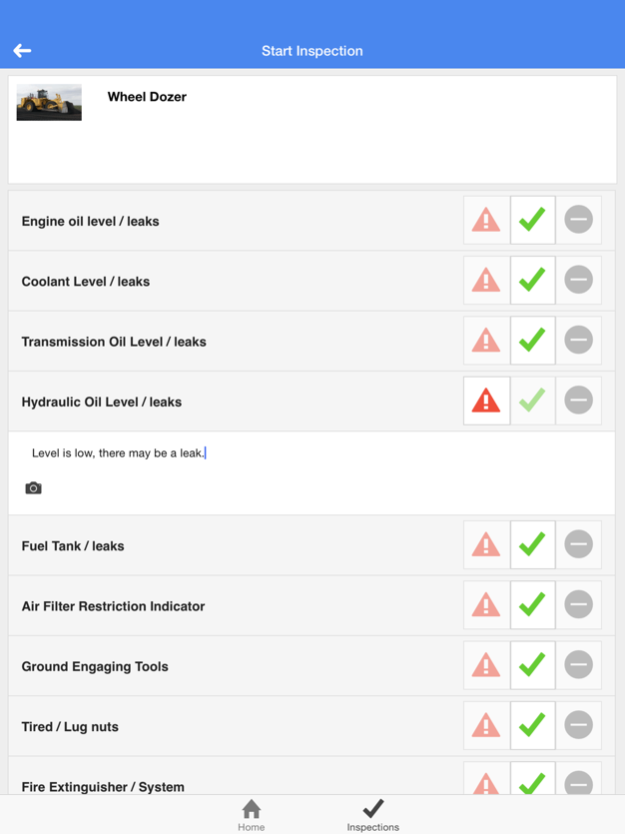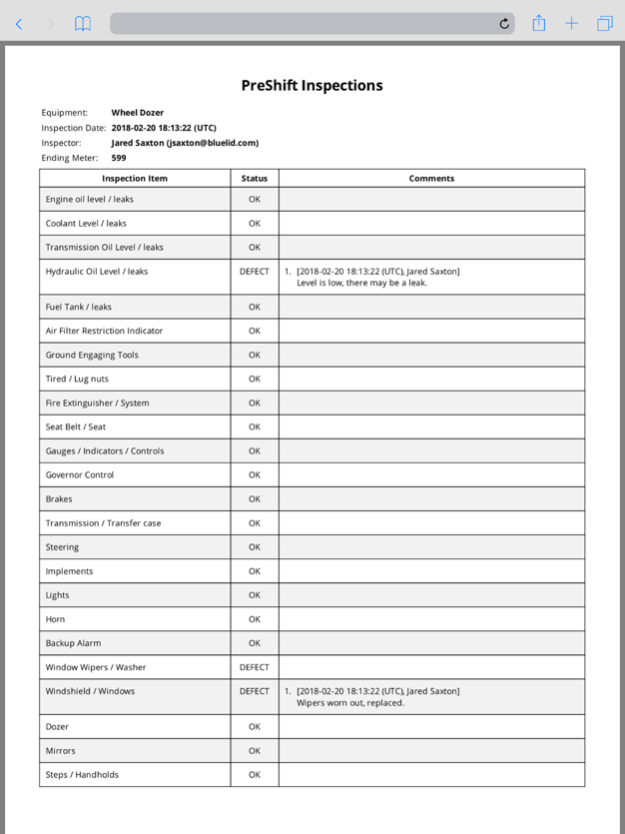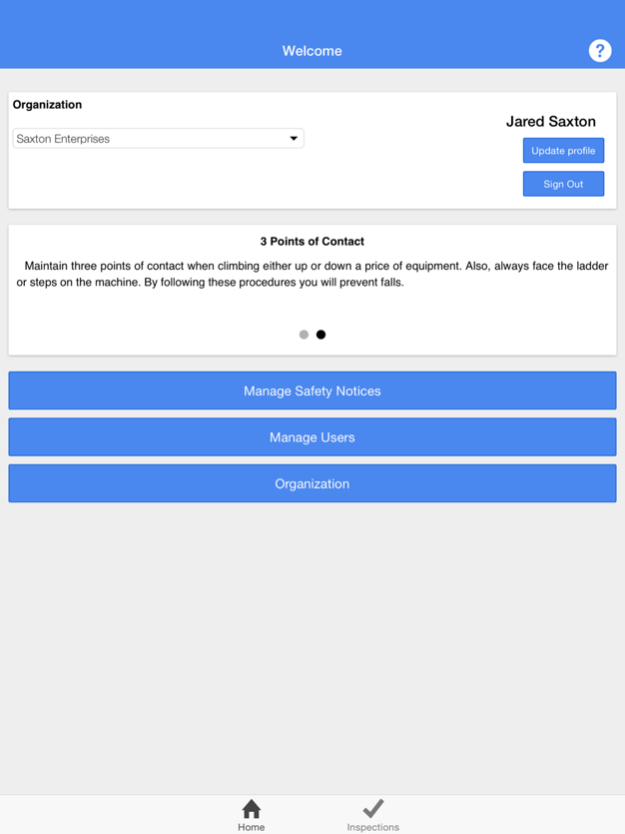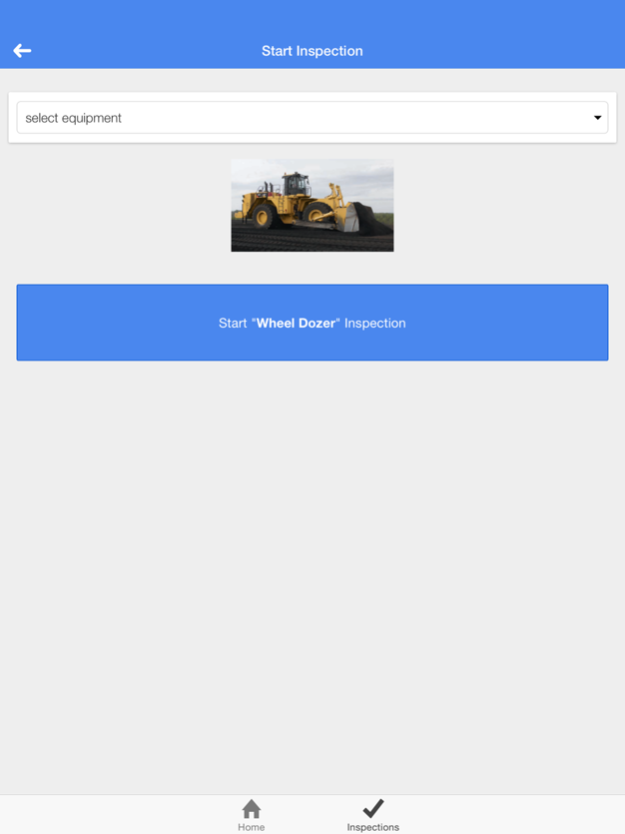PreShift 1.3
Continue to app
Free Version
Publisher Description
This easy to use app enables a heavy equipment operator to accurately and quickly note defects that are found during a walk-around inspection prior to starting a shift.
Defects can be indicated per inspection item by tapping an icon and providing a text description of the issue. Optionally, a photo may be attached to further document the problem. On completing the inspection, the operator indicates the starting hour meter or odometer reading and then submits the inspection.
As soon as the inspection form is submitted it can be viewed by anyone in your defined organization. Additionally, completed inspections can then be accessed throughout the shift to note any additional defects that arise throughout the work day, enabling the appropriate individual in the organization to dispatch a mechanic to repair the defect with the proper parts, addressing safety concerns immediately.
Mechanics can view submitted inspections and add repair comments to build asset repair history. This history is saved and can be view or printed from any device.
Safety notifications (reminders) appear when app is launched to inform employees of concerns on the project keeping safety first at the job site. The creator (administrator) of a Preshift organization can build their own custom inspection lists or use templated inspection forms and invite users to the network.
Summary of features and benefits:
• Customizable to fleet of any size, make or type of equipment including vehicles
• Focuses on pre-shift inspection of assets to better monitor the condition of them so that you have the ability to implement repairs before failure to prevent costly downtime
• Eliminates errors seen in paper inspections through typing and dictation enabled comment lines
• Attach photos and video to help explain defect found in inspection
• Real time sync of inspections so administrator is always update
• Ability to retrieve PDF form of conducted inspections and share them via email and network drives for mobile device
• Inspections stored via cloud eliminating usage on device
• Create new inspections directly from your mobile device or use templated inspections
• Quickly rate condition on components on the asset
• Capture inspection information both online and offline
• Collect necessary data on major equipment systems and notify mechanics about maintenance issues or repair services required
• Post Safety Alerts to employees
• Track equipment usage through capture of hour meter reading or mileage readings
• Build and save equipment repair history files that are printable or downloadable to another program
• Ability to create a Preshift organization and invite members to participate in monitoring your assets
May 1, 2018
Version 1.3
This app has been updated by Apple to display the Apple Watch app icon.
Fixed image upload problem on iPad
About PreShift
PreShift is a free app for iOS published in the Office Suites & Tools list of apps, part of Business.
The company that develops PreShift is BlueLid Labs, LLC. The latest version released by its developer is 1.3.
To install PreShift on your iOS device, just click the green Continue To App button above to start the installation process. The app is listed on our website since 2018-05-01 and was downloaded 7 times. We have already checked if the download link is safe, however for your own protection we recommend that you scan the downloaded app with your antivirus. Your antivirus may detect the PreShift as malware if the download link is broken.
How to install PreShift on your iOS device:
- Click on the Continue To App button on our website. This will redirect you to the App Store.
- Once the PreShift is shown in the iTunes listing of your iOS device, you can start its download and installation. Tap on the GET button to the right of the app to start downloading it.
- If you are not logged-in the iOS appstore app, you'll be prompted for your your Apple ID and/or password.
- After PreShift is downloaded, you'll see an INSTALL button to the right. Tap on it to start the actual installation of the iOS app.
- Once installation is finished you can tap on the OPEN button to start it. Its icon will also be added to your device home screen.